


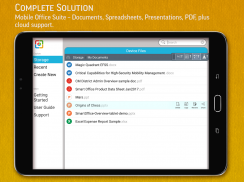
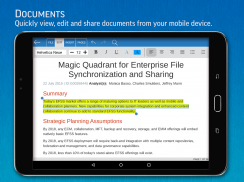
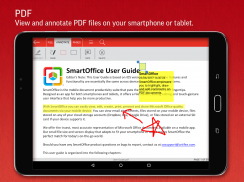










SmartOffice - View & Edit MS Office files & PDFs

Mô tả của SmartOffice - View & Edit MS Office files & PDFs
THE COMPLETE OFFICE & PDF PRODUCTIVITY APP
SmartOffice is an intuitive, easy-to-use document editing application designed to meet the needs of today's mobile world. View, edit, create, present and share MS Office documents directly from your mobile devices. Our small file size and screen display that adapts to fit your smartphone or tablet make SmartOffice the perfect match for today’s on-the-go world.
FREEDOM TO WORK ANYWHERE
• Create new documents using blank or pre-designed templates
• Edit existing MS Office documents
• View, edit and present slideshows from your device or a projector
• Review/edit spreadsheets
• View and annotate PDF documents
• Convert Office documents to PDFs
• Wirelessly print to thousands of supported printers
COMMON FEATURES ACROSS ALL FORMATS
• View, edit, create, share, save MS Office documents
• Editing: copy, cut, paste, undo and redo
• Character formatting: bold, italics, underline; font style, size, color & highlight
• Save docs in their original file format or convert to PDF
• Screen display adapts to fit smartphone or tablet screen and supports multi-touch gestures
• All file formats include templates to aid new document creation
• Password Protection support (Office files) – open, view, edit and re-save encrypted Office documents on your device
• Cloud support – Open and save documents to the cloud with effortless synchronization with Box, Dropbox and Google Drive
DOCUMENTS
• Paragraph formatting: indent, alignment, bullets, numbering
• Insert images, shapes, and graphics
• Support for tables, shapes, charts (display)
• Reflow mode for easier reading on a small device
PRESENTATIONS
• Comprehensive text, paragraph, content formatting
• Shapes, images, textbox editing
• Insert images, shapes, and graphics
• Slide management and reordering
• Slide transition support
• Present slideshows directly from your mobile device or through a projector
SPREADSHEETS
• Cell formatting options: cell size and alignments, cell/column/row inserts and removal
• Multiple cell types: numeric, date, time, currency, fraction, percentage, scientific & more
• Multiple worksheet support; add/delete sheets
• Chart display and a wide range of formulas
PDF & IMAGE FILES
• View, annotate, highlight and share PDF documents
• Convert, export, save Office documents to PDF format
• View and insert major image types (JPG, PNG, GIF)
WE WANT TO HEAR FROM YOU!
Please contact sosupport@artifex.com, or directly from the app (Support -> Contact Us) if you have feedback or would like to report a bug. We are always striving to make the app better, let us know how we can improve.
FILE FORMATS
• Microsoft Office: Word (doc, docx), PowerPoint (ppt, pptx) and Excel (xls, xlsx) – view & edit
• PDF Viewer & Reader, Save as PDF
• View JPEG, PNG, GIF, TIFF, BMP images & HWP
• Vector WMF/EMF diagrams (view)
LANGUAGES – over 37 supported
Application localized for Chinese (Simplified & Traditional), English, Japanese, French, German, Italian, Korean, Polish, Portuguese (Portugal & Brazil), Russian, Spanish (Spain & Mexico), Hebrew, Dutch and Turkish
View documents in Arabic, Azerbaijani, Chinese (Simplified & Traditional), Czech, Danish, Dutch, English, Faroese, Finnish, Georgian, Greek, Hebrew, Hindi, Hungarian, Italian, Japanese, Korean, Kurdish, Latvian, Lithuanian, Maltese, Norwegian, Polish, Portuguese (Portugal & Brazil), Russian, Scots Gaelic, Slovak, Slovenian, Spanish (Spain & Mexico), Swedish, Turkish, Vietnamese, Yiddish
STAY CONNECTED
Facebook
<a href="https://twitter.com/Artifex" target="_blank>Twitter</a><br><a href="https://www.linkedin.com/company/artifexsoftware/?viewAsMember=true" target="_blank>LinkedIn</a><br><a href="https://www.youtube.com/channel/UCi7cUSYB30itGXfAmB7-Bpw/featured" target="_blank>YouTube</a>
VĂN PHÒNG HOÀN THÀNH & ỨNG DỤNG SẢN PHẨM PDF
SmartScript là một ứng dụng chỉnh sửa tài liệu trực quan, dễ sử dụng được thiết kế để đáp ứng nhu cầu của thế giới di động ngày nay. Xem, chỉnh sửa, tạo, trình bày và chia sẻ tài liệu MS Office trực tiếp từ thiết bị di động của bạn. Kích thước tệp nhỏ và màn hình hiển thị màn hình của chúng tôi thích ứng để phù hợp với điện thoại thông minh hoặc máy tính bảng của bạn làm cho SmartScript trở thành một kết hợp hoàn hảo cho thế giới ngày nay khi di chuyển.
TỰ DO LÀM VIỆC MỌI NƠI
• Tạo tài liệu mới bằng cách sử dụng các mẫu trống hoặc được thiết kế sẵn
• Chỉnh sửa tài liệu MS Office hiện có
• Xem, chỉnh sửa và trình chiếu các trình chiếu từ thiết bị của bạn hoặc máy chiếu
• Xem lại / chỉnh sửa bảng tính
• Xem và chú thích các tài liệu PDF
• Chuyển đổi tài liệu Office thành PDF
• In không dây tới hàng ngàn máy in được hỗ trợ
CÁC TÍNH NĂNG GIAO TIẾP ACROSS TẤT CẢ CÁC ĐỊNH DẠNG
• Xem, chỉnh sửa, tạo, chia sẻ, lưu tài liệu MS Office
• Chỉnh sửa: sao chép, cắt, dán, hoàn tác và làm lại
• Định dạng ký tự: in đậm, in nghiêng, gạch chân; kiểu chữ, kích thước, màu sắc & tô sáng
• Lưu tài liệu ở định dạng tệp gốc hoặc chuyển đổi sang PDF
• Màn hình điều chỉnh để phù hợp với màn hình điện thoại thông minh hoặc máy tính bảng và hỗ trợ cử chỉ đa chạm
• Tất cả các định dạng tệp bao gồm các mẫu để hỗ trợ tạo tài liệu mới
• Hỗ trợ bảo vệ mật khẩu (Tệp Office) - mở, xem, chỉnh sửa và lưu lại các tài liệu Office được mã hóa trên thiết bị của bạn
• Hỗ trợ đám mây - Mở và lưu tài liệu lên đám mây với khả năng đồng bộ hóa dễ dàng với Box, Dropbox và Google Drive
TÀI LIỆU
• Định dạng đoạn văn: thụt lề, căn chỉnh, dấu đầu dòng, đánh số
• Chèn hình ảnh, hình dạng và đồ họa
• Hỗ trợ cho bảng, hình dạng, biểu đồ (hiển thị)
• Chế độ Reflow để đọc dễ dàng hơn trên một thiết bị nhỏ
TRÌNH BÀY
• Văn bản toàn diện, đoạn văn, định dạng nội dung
• Hình dạng, hình ảnh, chỉnh sửa hộp văn bản
• Chèn hình ảnh, hình dạng và đồ họa
• Quản lý và sắp xếp lại slide
• Hỗ trợ chuyển đổi slide
• Trình chiếu trực tiếp từ thiết bị di động của bạn hoặc thông qua máy chiếu
SPREADSHEETS
• Tùy chọn định dạng ô: kích thước và sắp xếp ô, chèn và xóa ô / cột / hàng
• Nhiều loại ô: số, ngày, thời gian, tiền tệ, phân số, tỷ lệ phần trăm, khoa học và hơn thế nữa
• Hỗ trợ nhiều bảng tính; thêm / xóa tờ
• Hiển thị biểu đồ và một loạt các công thức
PDF & HÌNH ẢNH
• Xem, chú thích, tô sáng và chia sẻ tài liệu PDF
• Chuyển đổi, xuất, lưu tài liệu Office sang định dạng PDF
• Xem và chèn các loại hình ảnh chính (JPG, PNG, GIF)
CHÚNG TÔI MUỐN NGHE TỪ BẠN!
Vui lòng liên hệ với sosupport@artifex.com hoặc trực tiếp từ ứng dụng (Hỗ trợ -> Liên hệ với chúng tôi) nếu bạn có phản hồi hoặc muốn báo cáo lỗi. Chúng tôi luôn cố gắng để làm cho ứng dụng tốt hơn, cho chúng tôi biết làm thế nào chúng tôi có thể cải thiện.
ĐỊNH DẠNG TẬP TIN
• Microsoft Office: Word (doc, docx), PowerPoint (ppt, pptx) và Excel (xls, xlsx) - xem và chỉnh sửa
• Trình xem và đọc PDF, lưu dưới dạng PDF
• Xem hình ảnh JPEG, PNG, GIF, TIFF, BMP & HWP
• Sơ đồ Vector WMF / EMF (xem)
NGÔN NGỮ - hơn 37 được hỗ trợ
Ứng dụng được bản địa hóa cho tiếng Trung (Đơn giản & truyền thống), tiếng Anh, tiếng Nhật, tiếng Pháp, tiếng Đức, tiếng Ý, tiếng Hàn, tiếng Ba Lan, tiếng Bồ Đào Nha (Bồ Đào Nha & Brazil), tiếng Nga, tiếng Tây Ban Nha (Tây Ban Nha & Mexico), tiếng Do Thái, tiếng Hà Lan và tiếng Thổ Nhĩ Kỳ
Xem tài liệu bằng tiếng Ả Rập, tiếng A-rập, tiếng Trung Quốc (Đơn giản & truyền thống), tiếng Séc, tiếng Đan Mạch, tiếng Hà Lan, tiếng Anh, tiếng Faroe, tiếng Phần Lan, tiếng Gruzia, tiếng Hy Lạp, tiếng Do Thái, tiếng Hindi, tiếng Hungary, tiếng Ý, tiếng Nhật, tiếng Hàn, tiếng Kurd, tiếng Latvia, tiếng Litva, tiếng Malta Na Uy, Ba Lan, Bồ Đào Nha (Bồ Đào Nha & Brazil), Nga, Scots Gaelic, Slovak, Srilanka, Tây Ban Nha (Tây Ban Nha & Mexico), Thụy Điển, Thổ Nhĩ Kỳ, Việt Nam, Yiddish
LƯU TRỮ KẾT NỐI
Twitter
LinkedIn
YouTube




























